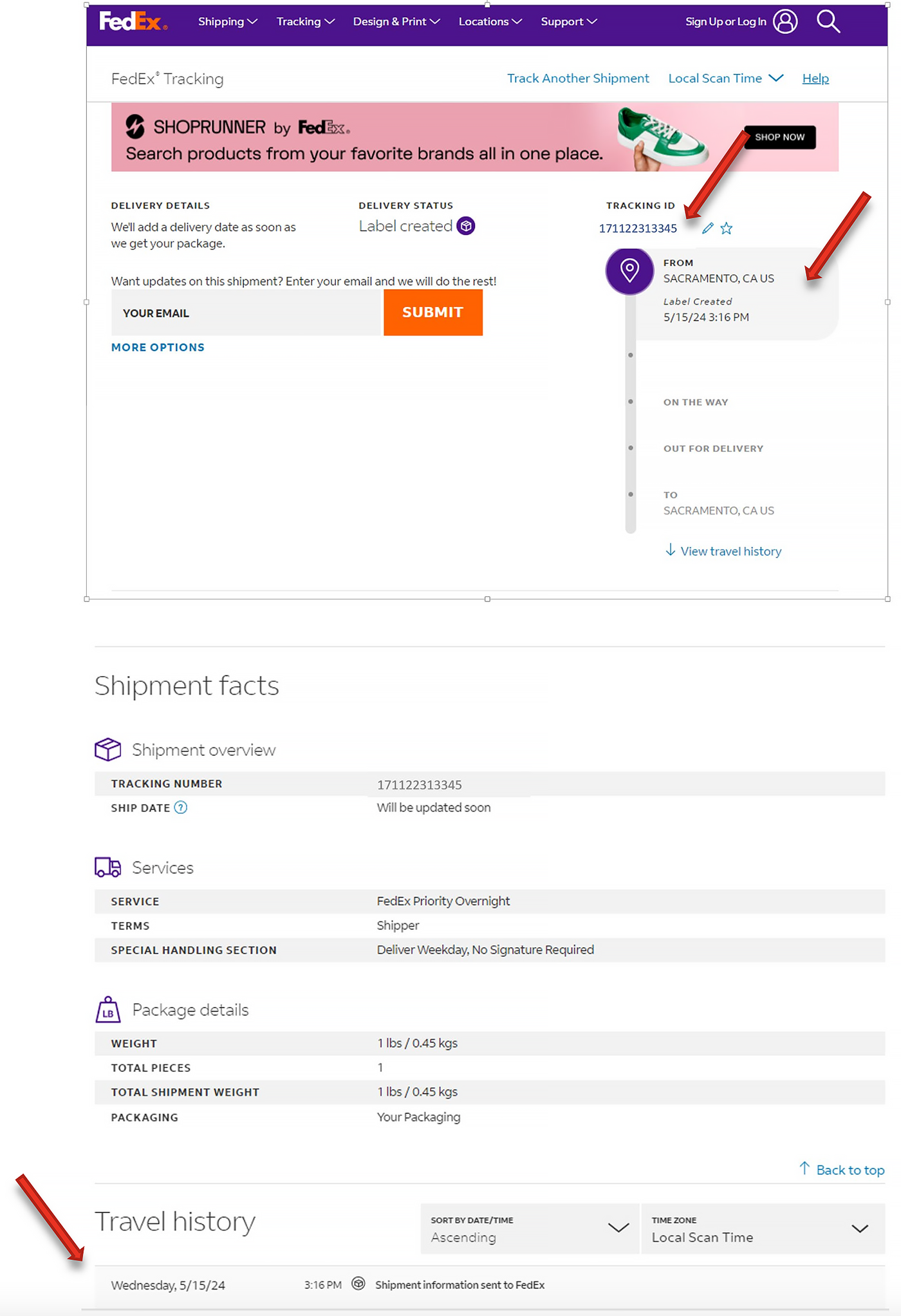UC Davis Health Solutions Pharmacy
Track My Delivery
Track your package via FedEx or USPS
UC Davis Health Pharmacy patients can track the status of their package by obtaining tracking number in the MyUCDavisHealth app or web portal.
Step-By-Step Instructions
1. Log in to the MyUCDavisHealth app or web portal, go to the Medications Tab.
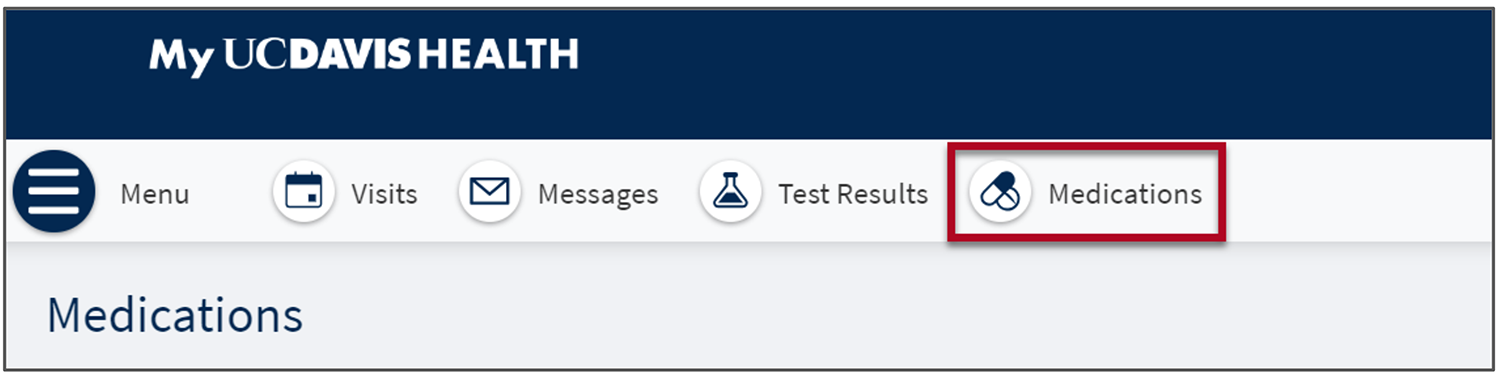
2. Navigate to the Prescriptions Recently Sent section and click on the icon or the tracking number
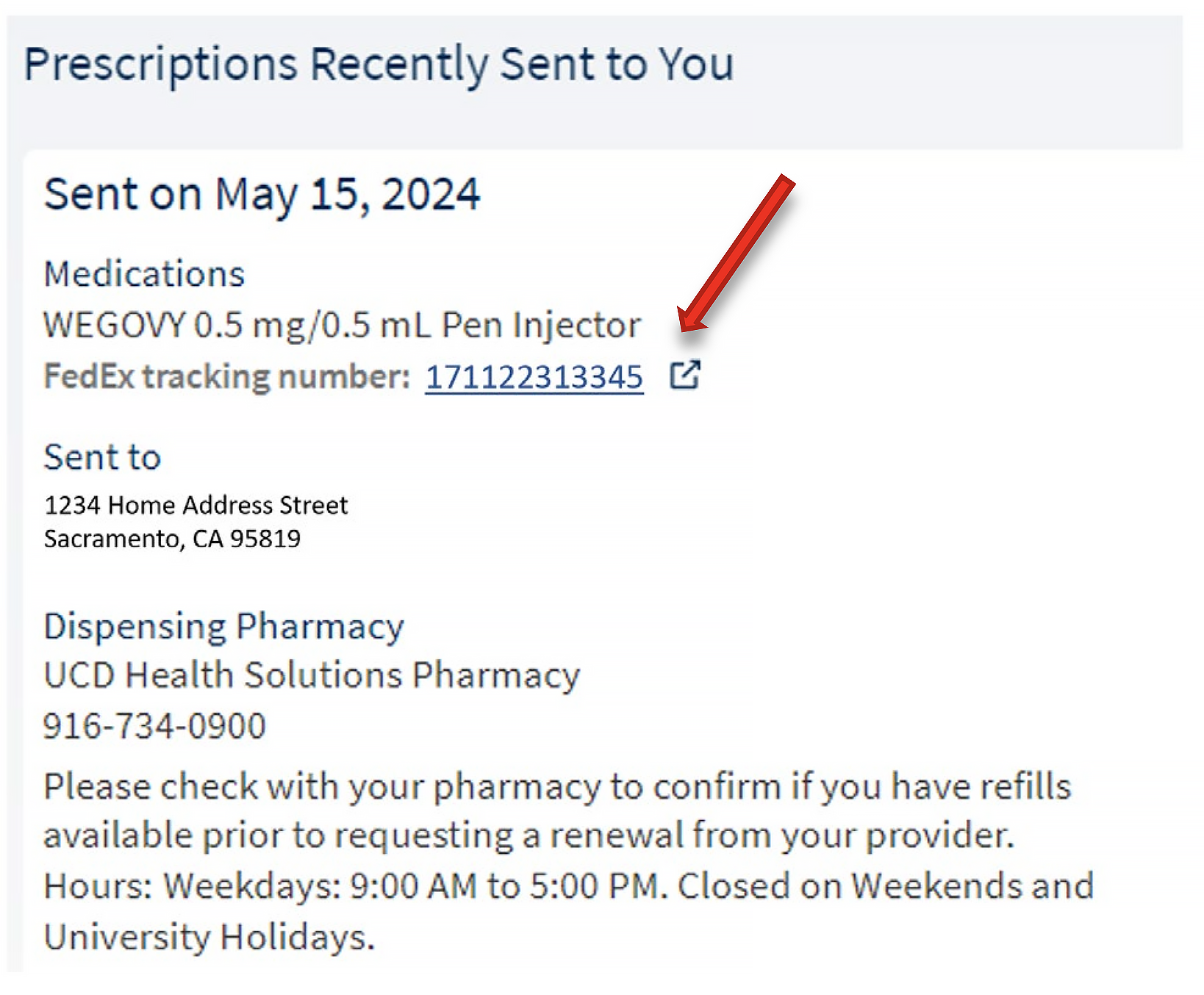
3. Carrier website will load and display tracking updates for your order. You can click on the tracking number to view the shipment details.